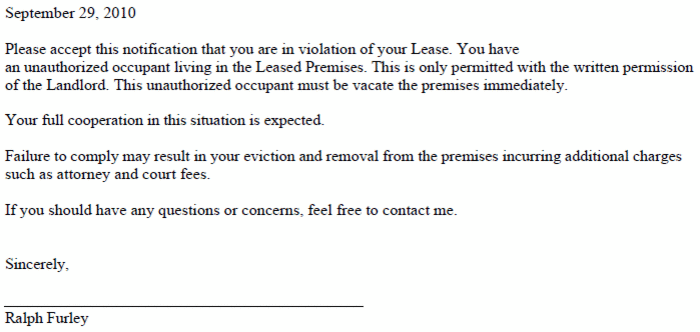Unauthorized Occupant Violation Notice
Pro Form: Create a Pro Account to access this form
5 Stars
If your Tenant added an extra occupant without your consent, use our Unauthorized Occupant Violation Notice to request written permission.
Document Last Modified: 7/27/2022
Document Features
Editable
Auto-Fill Document
Benjamin Franklin said guests and fish stink after three days. Despite the minimal standards of personal hygiene in the 18th century, we’re pretty sure he wasn’t talking about not showering (but if that’s causing a stink in your rental property we do have an Offensive Odors notice). Rather, he was referring to people who overstay their welcome. If your tenant has a guest who’s stayed too long, or if there is another occupant on the rental property not approved by you, it’s time to issue an Unauthorized Occupant Violation Notice.
This document is short and sweet. It lets the tenant know that you’re aware of an additional occupant living on the property and that you expect that person to leave the premises immediately. It also notifies the tenant that your written permission is needed before extra people are allowed. More bodies equal more wear and tear, higher utility expenses and potential occupancy violations, so giving notice sooner, rather than later, is key.
Although our Unauthorized Occupant Violation Notice is with filled with professional language, you may choose to tweak it a bit. That’s OK – this document is totally editable and customizable. What if, instead of one extra person, your tenant is housing an entire basketball team? Feel free to add an "s" to “occupant" (although you may want to find out the name of the team before you send the notice in case you can score some sweet tickets). Dress it up further by using our text editing tools. You can highlight text, change the font color, add a chart – anything you like to further emphasize your point.
Once the notice says exactly what you’d like it to say, finishing the document is easy:
- Click "Create and Print Document."
- Select the correct property and tenant from the list.
- Edit your name and address or the tenant’s name and address if necessary by clicking "Edit."
- Click "Create Document."
- You’re done!
Because this document uses our auto-fill feature you don’t have to type in addresses – they’ll be added and correctly formatted in the notice automatically. Your logo, a signature line and the date will also be included. Pretty neat, huh?
Although this document is great for putting your tenant on notice, it does not satisfy the legal requirements for eviction filing. Please see our eviction notices to comply with regulations in your area.